Emergency intervention
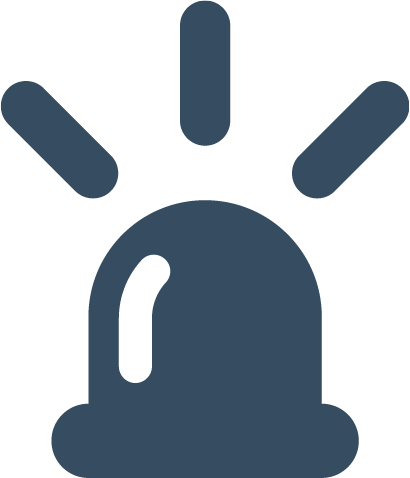
The Emergency intervention module helps manage and track all unscheduled events. It allows, among other things :
- To centralise and time-stamp your calls in real time as well as all the stages of your interventions declared on your network
- To monitor and analyse your intervention sheets in order to better manage your agents’ working time
- To provide users with the information they need for their travel
The Emergency intervention module has a specific menu that allows the agent to precisely indicate the important steps of the intervention. They can modify the timestamp of each of these actions if they enter them later. The different actions are :
- The choice of the source of the information : this list is configurable and allows you to indicate what triggered the intervention (Seen in passing, Call from the switchboard, etc.)
- Arrival on site of breakdown mechanics, firefighters, police…
- Arrival on site : indicates that the agent has arrived at the scene of the incident (an accident or a broken-down vehicle, for example) and automatically triggers the entry of an event
- Association of damage to the public domain if necessary
- Departure on intervention : indicates that you are leaving the intervention site
- Resume Patrol: Indicates that you are resuming the current patrol (only if you were already on patrol) and switches back to patrol mode
This module is accessible from the list of business modules or can also be triggered from the Handrail module (if you have received a call or are confronted with one during the Handrail patrol). In this case you switch to “Intervention” mode. Only the events that you have configured will appear (e.g.: accident, broken down vehicle, obstacle on the road, flooding, etc.).

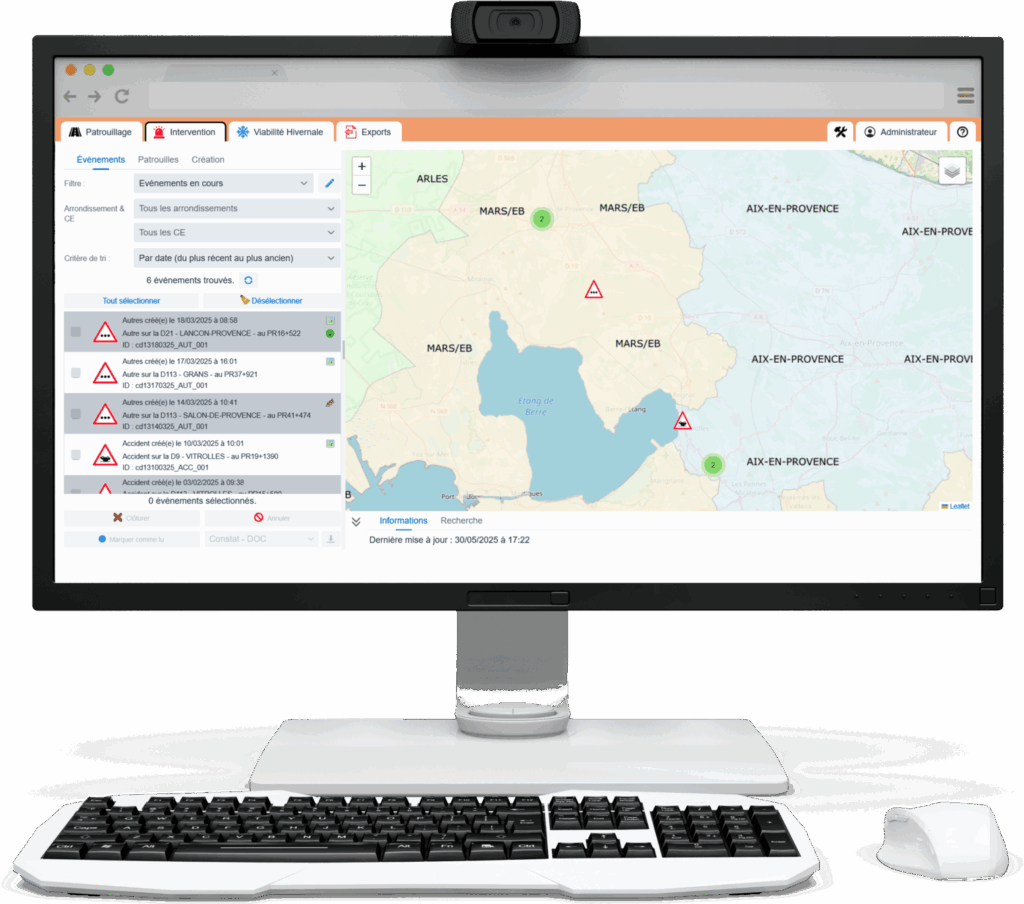
PRISM Central allows you to manage all emergency interventions in real time, directly from the monitoring station. It centralises information transmitted from the field via the on-board system (PRISM Tablet). In addition, it offers a global, structured, and time-stamped view of activity on the road network. Managers can thus monitor the progress of interventions live, validate or adjust the steps entered by agents, and analyse historical data to improve response times. Thanks to an intuitive map interface and customisable dashboards, it is possible, for example, to create accident tables, graphs of response times and durations. Many other statistics can be created in real time or on a given date. Connected to other business modules, it integrates perfectly into an intelligent and centralised road operations management strategy.
